Easy way of moving notes from iPhone to iCloud
Words: 107 - (1 min read)
You may experience an issue where older notes are considered "ON MY IPHONE" and not backed up to iCloud you have two options. 1: manually copy all notes into new ones which by default sit on iCloud. 2: follow the steps below.
- Select "Notes" section below "ON MY IPHONE".
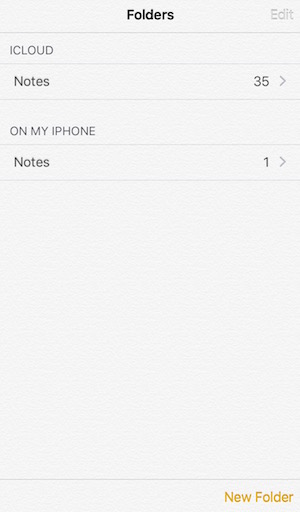
- Select "edit" (top right), select notes manually or select "Move All" (bottom left)
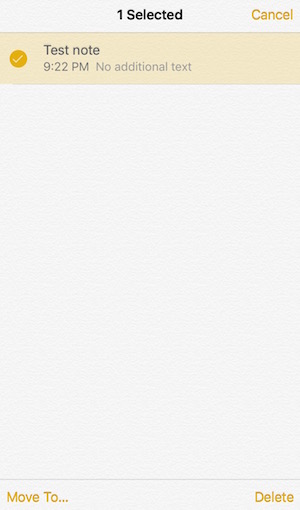
- Select "Notes" under "ICLOUD" section to copy notes.
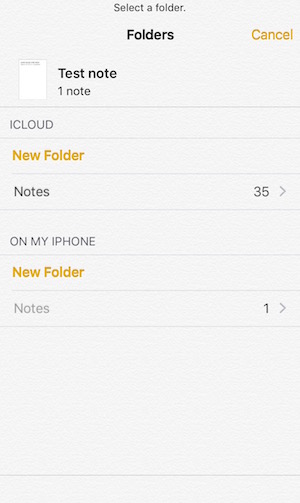
NOTE: The app may not update the number of notes until it's closed and reopened.