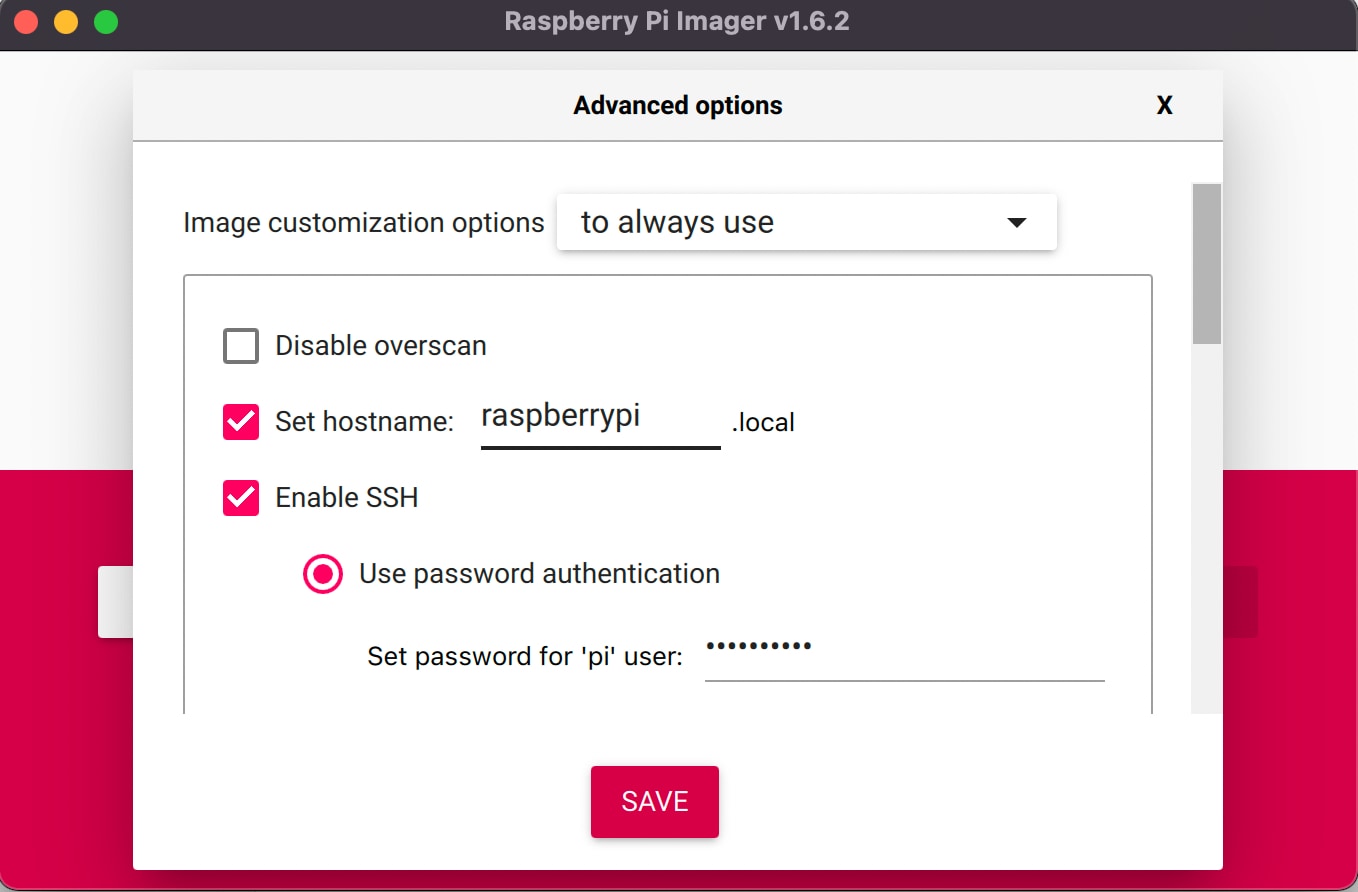Setup Wifi and SSH on Raspberry Pi without a monitor
Words: 100 - (1 min read)
Setting up Wifi and SSH on a Raspberry Pi can be a bit of a pain in the ass. Luckily Raspberry Pi Imager has made things simple with a new config panel to setup before writing the image.
- Download
Raspberry Pi Imagerhere - Install
Raspberry Pi Imageron your OS - Open
Raspberry Pi Imager

- Windows - Press:
CTRL+SHIFT+X
MacOS - Press:CMD+SHIFT+XorCTRL+SHIFT+X - You will be presented with a config to enter your Wifi details, SSH, Locale, Hostname, Keyboard layout and more.